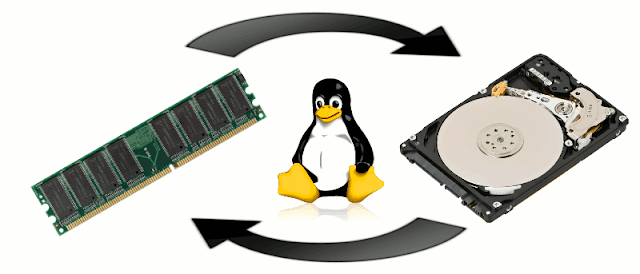Samba is the standard Windows interoperability suite of programs for Linux and Unix.[1]
মানে Samba Windows আর Linux সিস্টেমের মধ্যে তথ্য আদান-প্রদানের মাধ্যম।
 | |
| share folder Linux to windows |
অনেকেই এই তথ্য আদান-প্রদান করতে গিয়ে প্রথম যে সমস্যায় পরে তা হল Samba ইন্সটল করা। আজকে আমরা দেখব কিভাবে লিনাক্সে Samba ইন্সটল এবং কনফিগার করা যায়। (বিভিন্ন সমস্যার আলোকপাত সহ)
নোটঃ এখানে আমরা Debian based সিস্টেম নিয়ে আলোচনা করব।
১/ প্রথমেই Terminal খুলে নিচের Command গুলো দিন।
sudo apt-get update
sudo apt-get install samba samba-common python-glade2 system-config-samba
sudo touch /etc/libuser.conf
sudo chmod 777 /etc/libuser.conf
এতে করে আপনার সিস্টেমে ইন্সটল হয়ে যাবে। [link of bash file]
২/ এবার আপনার ফাইল শেয়ার করতে পারবেন। কিন্তু এখানে একটু সমস্যা আছে। আপনি শুধু আপনার সিস্টেম ড্রাইভের ফাইলগুলো শেয়ার করতে পারবেন। কিন্তু অন্যান্য ড্রাইভে থাকা ফাইল শেয়ার করতে পারবেন না। এজন্য প্রথমে নিচের Command গুলো দিন।
sudo apt-get update
sudo apt-get install gedit
sudo gedit /etc/samba/smb.conf
নতুন একটি উইন্ডো খুলবে। এবার [global] এর পরে নিচের লাইনটি কপি-পেস্ট করুন।
wins support = yes
৩/ এবার সেভ করে Samba রিস্টার্ট দিন। Samba রিস্টার্ট দিতে নিচের Command গুলোদিন।
sudo systemctl restart smbd
sudo systemctl restart nmbd
৪/ এবার আপনি যেকোনো ফাইল শেয়ার করতে পারবেন। আপনি তিনভাবে ফাইল শেয়ার করতে পারেন। এক, /etc/samba/smb.conf ফাইলটি তে লিখে। দুই, sudo system-config-samba ব্যবহার করে। তিন, সরাসরি রাইট মেনু থেকে।
এক,
sudo gedit /etc/samba/smb.conf দিয়ে smb.conf ফাইলটি খুলুন। এখন ফাইলের একেবারে শেষে নিচের লাইনগুলো যোগ করুন।
[share]
comment = Ubuntu File Server Share
path = /path/of/the/file/or/folder/to/share
browsable = yes
guest ok = yes
read only = no
create mask = 0755
এখন ধাপ ৩ অনুসরণ করুন।
দুই,
মেইন মেনুতে Samba খুঁজুন বা টার্মিনালে sudo system-config-samba লিখে এন্টার দিন। যে উইন্ডো খুলব এতে [+] এ ক্লিক করে Basic Tab এ Directory তে path লিখুন বা ব্রাউজ করুন। Share Name এ পছন্দমত নাম দিন। এর নিচে Writable আর Visible এ ঠিক দিন আপনার ইচ্ছামত। Access Tab এ Allow Access to everyone দিন। এবার Ok দিয়ে ধাপ ৩ অনুসরণ করুন।
তিন,
আপনি যে ফোল্ডার শেয়ার দিতে চান অতে কার্সর রেখে মাউসের রাইট বাটন চাপুন। এবার Sharing Option এ ক্লিক করুন। এখানে Share this Folder এ ক্লিক করুন। এবার নিচের দুটি অপশন থেকে আপনার পছন্দ মত ঠিক দিন। এবং Create Share এ চাপুন।
হয়ে গেল শেয়ার।
অনেকসময় দেখা যায় Lan এ শেয়ার হয়েছে ঠিকই কিন্তু পিসি উইন্ডোজে দেখাচ্ছে না। এজন্য উইন্ডোজের অ্যাড্রেসবারে \\hostname লিখে এন্টার দিন। hostname এর জন্য লিনাক্সের টার্মিনালে hostname লিখে এন্টার দিলে hostname চলে আসবে।
e.g. hostname=mini-blogger
So,
\\mini-blogger
বিঃদ্রঃ সহজভাবে samba শেয়ার বোঝানোর চেষ্টা করেছি। তাই ভাষার ভুল ত্রুটি মাফ করবেন। আর কোন সাজেশন থাকলে কমেন্ট তো আছেই। আমি চেষ্টা করব নতুন কিছু থাকলে যোগ করে দিতে।